


Next: Choosing Run Parameters
Up: Running the Program With
Previous: Running the Program and
The Adjustable Parameters
There are three types of adjustable parameters in parameters.h.
The first are general parameters like the grid size, the second are
model-specific parameters that have been copied in from a model file,
and the third are parameters controlling the output of the program. We
can't document the model-specific parameters because they are
different for each model, but we describe here the other two groups.
The general parameters are
- NDIMS
- The number of dimensions. This can be set to
 ,
,  , or
, or  .
.
- N
- The number of grid points per edge. The total number of
points on the lattice is
 .
.
- nflds
- The number of fields. Some models (e.g. the TWOFLDLAMBDA
model described below) require a specific number of fields. In this
case it is up to the model to check that the correct number of fields
has been set when running that model. See section
4.2.2.
- L
- The size of the box in rescaled distance units. The volume of
the box is
 .
.
- dt
- The size of the time step.
- tf
- The final time up to which the program should run.
- seed
- The seed for random number generation. This can be changed
to produce two runs with different random initial distributions. (The
random numbers are only used for initial conditions.)
- initfield[]
- An array of initial homogeneous field values in
rescaled units. If there are fewer elements in the array than there
are fields then all unspecified elements are set to zero. See section
6.3.1.
- initderivs[]
- An array specifying initial homogeneous field
derivatives. Here too unspecified values are set to zero. See section
6.3.1.
- expansion
- The kind of expansion to use. This can be set to zero
for no expansion (Minkowski space), one for a fixed power-law
expansion, or two for a self-consistent calculation of the expansion
coupled to the field evolution.
- expansion_power
- This parameter only has an effect if
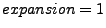 . In this case expansion_power is the
exponent of time in the fixed power-law expansion. Note that this
exponent is given in physical, not rescaled units. For example it
should be
. In this case expansion_power is the
exponent of time in the fixed power-law expansion. Note that this
exponent is given in physical, not rescaled units. For example it
should be  or
or  for radiation or matter domination
respectively. See section 6.2.3.
for radiation or matter domination
respectively. See section 6.2.3.
- continue_run
- This determines whether the program should start a new run (
 ) or look for a grid image file to continue an old run. If it does continue an old run this variable also determines whether new data will be appended to the old data files (
) or look for a grid image file to continue an old run. If it does continue an old run this variable also determines whether new data will be appended to the old data files ( ) or written in new files (
) or written in new files ( ).
).
The following are the parameters for controlling the output of the
program. Note that all parameters that control a binary option
(e.g. whether or not to calculate spectra) use  for yes and
for yes and  for
no. The output functions and the files they create are described in
detail in section 5.
for
no. The output functions and the files they create are described in
detail in section 5.
- noutput_flds
- The number of fields for which you want output
(means, variance, spectra, etc.) to be generated. Set this to zero and
the program will automatically generate output for all fields.
- alt_extension
- By default the program creates output files with
the extension ``_0.dat" or ``_
 run_number
run_number .dat'' where ``run_number''
indicates whether or not the run is a continuation of a previous
one. If you set this string to be anything other than empty then the
program will use it as the extension for the output files instead.
.dat'' where ``run_number''
indicates whether or not the run is a continuation of a previous
one. If you set this string to be anything other than empty then the
program will use it as the extension for the output files instead.
- noutput_times
- The number of times during the run to call the
save() function that calculates and outputs derived
quantities. Means and variances of fields as well as the scale factor
and its derivatives are calculated every time save() is
called. Other quantities like spectra are calculated less frequently
(see below).
- print_interval
- At evenly spaced intervals of clock time the
program writes the current program time to an output file and,
optionally, to the screen. This parameter determines the interval in
seconds between these updates.
- screen_updates
- Whether or not to write time updates to the
screen.
- checkpoint_interval
- How often (in program time units) to
perform infrequent calculations and to save an image of the
lattice. The infrequent calculations include spectra, components of
energy, histograms, and slices.
- store_lattice_times[]
- An array of values giving times (in
program units) at which to create new files for lattice images. By default the
program creates a grid image file and stores the current version of
the lattice in it every time it checkpoints. If there are no entries
in this array then at the end of the run the only grid image will thus
be of the lattice at the last time calculated. If there are entries in
this array, however, then a separate file will be created with an
image of the grid at each specified time, as well as at the end of the
run. See section 5.9.
- smeansvars
- Whether or not to save means and variances of the
fields. See section 5.2.
- sexpansion
- Whether or not to save the scale factor and its
derivatives. This option is ignored unless
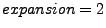 . See section
5.3.
. See section
5.3.
- smodel
- Whether or not to call a model-specific output
function. See section 5.10.
- t_start_output
- This sets a time at which to start recording infrequent output. Actually the start time can be set for each output routine separately, but by default they are all set to begin at this time so that they can easily be changed all at once.
- scheckpoint and tcheckpoint
- Whether to save an image of the lattice (and when to start doing so).
- sspectra and tspectra
- Whether or not to save spectra of the fields (and when to start). See section 5.4.
- senergy and tenergy
- Whether or not to save the components of the energy density and a check of overall energy conservation (and when to start). See section 5.5.
- shistograms and thistograms
- Whether or not to generate histograms of the field values for each field (and when to start). See section 5.6.
- nbins
- The number of bins to use in the histograms
- histogram_min and histogram_max
- Upper and lower bounds for the histograms. If these are set equal to each other then the histograms automatically cover the range of current field values.
- shistograms2d and thistograms2d
- Whether or not to generate two-dimensional histograms of pairs of fields (and when to start). See section 5.7.
- nbins2d
- Default number of bins to use in each field direction.
- nbins0
- Number of bins to use in the first field direction.
- nbins1
- Number of bins to use in the second field direction.
- histogram2d_min and histogram2d_max
- Upper and lower bounds for the histograms. If these are set equal to each other then the histograms automatically cover the range of current field values.
- hist2dflds[]
- A list of the pairs of fields for which
two-dimensional histograms should be generated. This list should
always contain an even number of elements.
- sslices and tslices
- Whether or not to save the field values on a slice through the lattice (and when to start).
- slicedim
- The number of dimensions for the slice. If
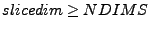 then the whole lattice is output. Note that for a three dimensional lattice this could generate very large ASCII files.
then the whole lattice is output. Note that for a three dimensional lattice this could generate very large ASCII files.
- slicelength
- The number of points (in each dimension) to include in the slice.
- sliceskip
- The number of points between adjacent points in the slice. Set
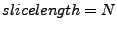 and
and  to include the full slice.
to include the full slice.



Next: Choosing Run Parameters
Up: Running the Program With
Previous: Running the Program and
Go to The
LATTICEEASY Home Page
Go to Gary Felder's Home
Page
Send email to Gary Felder at gfelder@email.smith.edu
Send
email to Igor Tkachev at Igor.Tkachev@cern.ch
This
documentation was generated on 2008-01-21
![]() for yes and
for yes and ![]() for
no. The output functions and the files they create are described in
detail in section 5.
for
no. The output functions and the files they create are described in
detail in section 5.